Looker Studio is an excellent tool for visualizing your GA4 data according to your preferences. Besides its visual aesthetics, it offers the flexibility of combining dimensions and metrics to view your most frequently accessed data in a single view. While linking GA4 through Looker Studio is the simplest way to get your GA4 data into your reports, it encounters quota limitations set by the platform to display the data.
Have you noticed ‘Quota Errors’ appearing in your Looker Studio reports? In 2022, Google set limits on the number of data requests allowed via the GA4 data connector in Looker and other GA4 APIs. Depending on the frequency of usage, number of users for a report, and elements in a report, these limits are breached, at which point you will see the following error:
What are the GA4 API Quota Limits?
The GA4 quota mints are set based on multiple parameters. There are daily and hourly quota limits as well as limits per project and concurrent requests limits. Here are the details of the GA4 API Property quotas:
- Hourly Tokens Per Property Per Project: 1,750 tokens (17,500 for GA4 360) – increased to 14,000 tokens (140,000 for GA4 360)
- Hourly Tokens Per Property: 5,000 tokens (50,000 for GA4 360) – increased to 40,000 tokens (400,000 for GA4 360)
- Daily Tokens Per Property Per Project: 25,000 tokens (250,000 for GA4 360) – increased to 200,000 tokens (2,000,000 for GA4 360)
- Concurrent Requests: 10 requests (50 for GA4 360) – this has not been increased
These apply to the entire GA4 property, so if there are multiple reports linking to the same property the quotas will be shared. If multiple users open the same report then the tokens required will also increase.
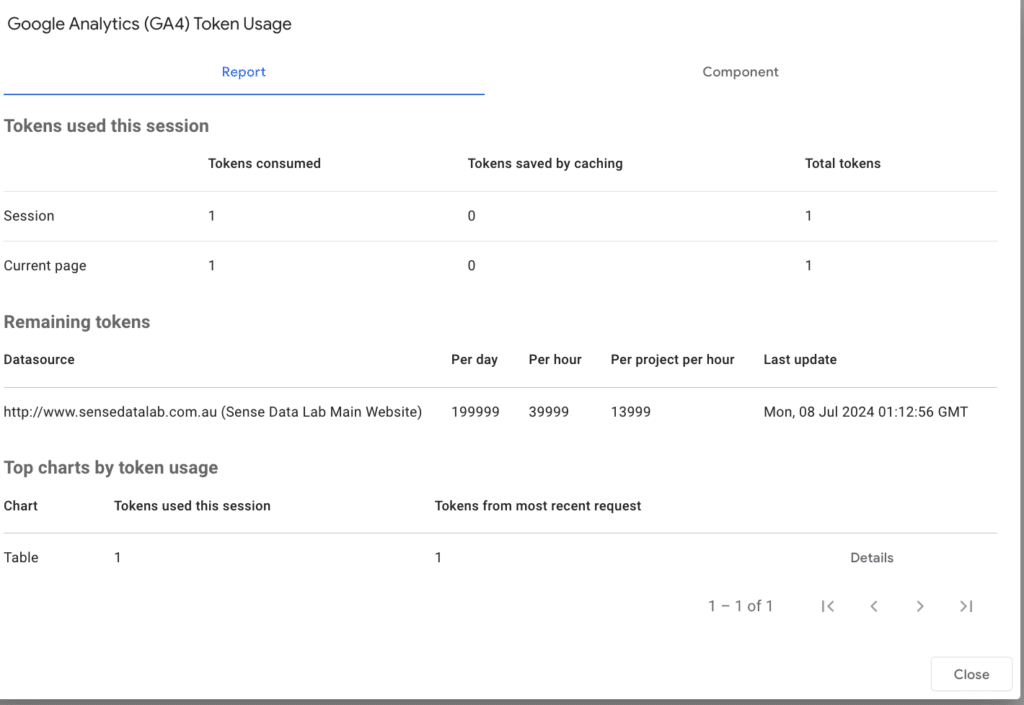
How to Avoid the GA4 Quota Limit Errors in Looker
- Plan before building your Looker Studio dashboard and include only essential details.
- Having multiple shorter pages instead of a single long page can help avoid concurrent quota limits.
- Share the report only with those who need it.
- If a large number of users need to see the report, downloading the report as a PDF and sharing the static report could be helpful.
- Utilize the Google Analytics Token Usage tool to monitor the number of tokens your report is using and identify which components use more tokens.
- Consider using intermediate data storage such as BigQuery to store your GA4 data. Switching to BigQuery as the source in Looker Studio will eliminate any restrictions on data usage.
- Consider upgrading to Google Analytics 360. An upgrade will raise your concurrent requests to 50, hourly tokens up to 12,500, and daily tokens up to 250,000. Note that a GA360 license comes at a significant cost, based on the volume of your event collection.
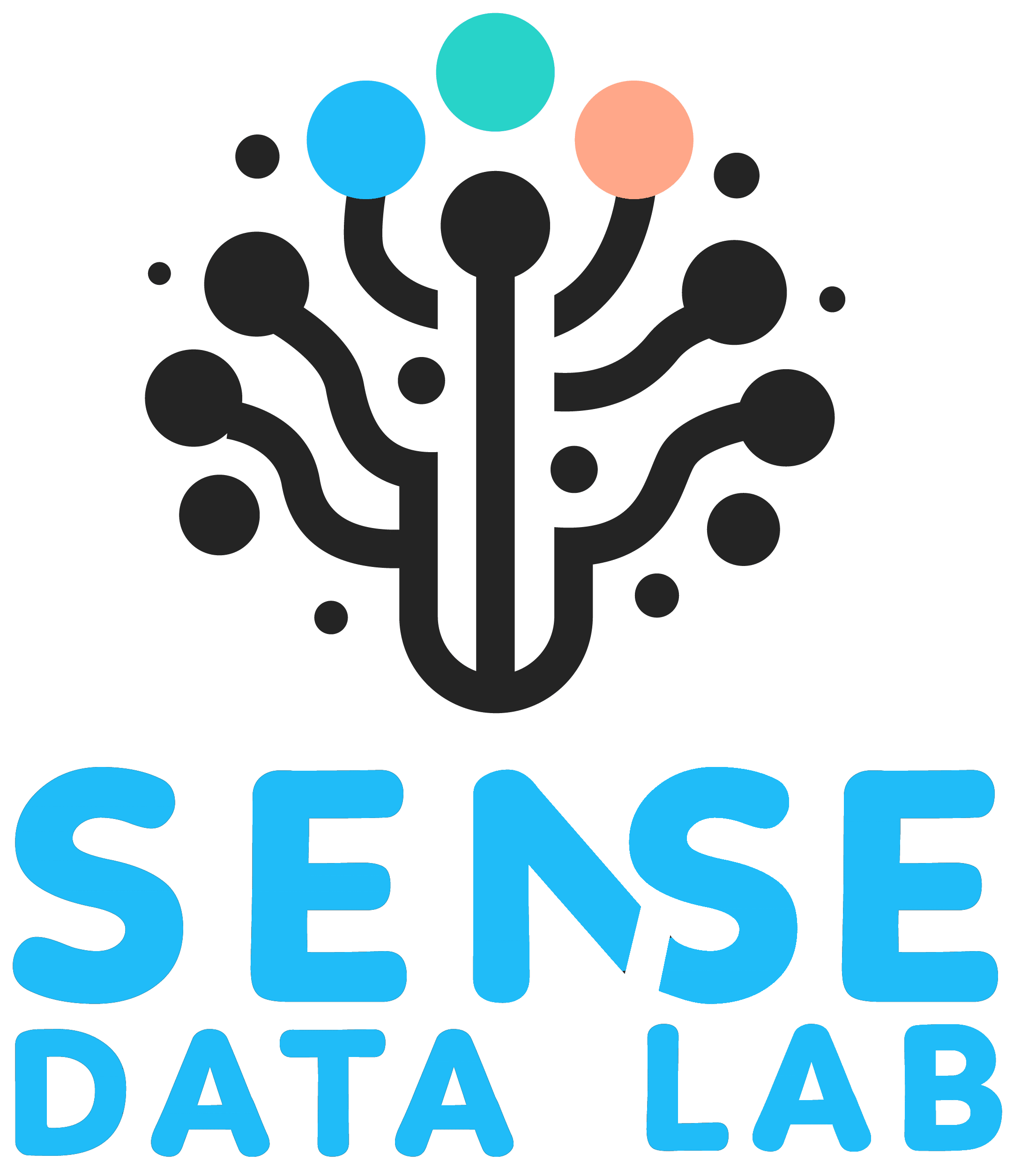
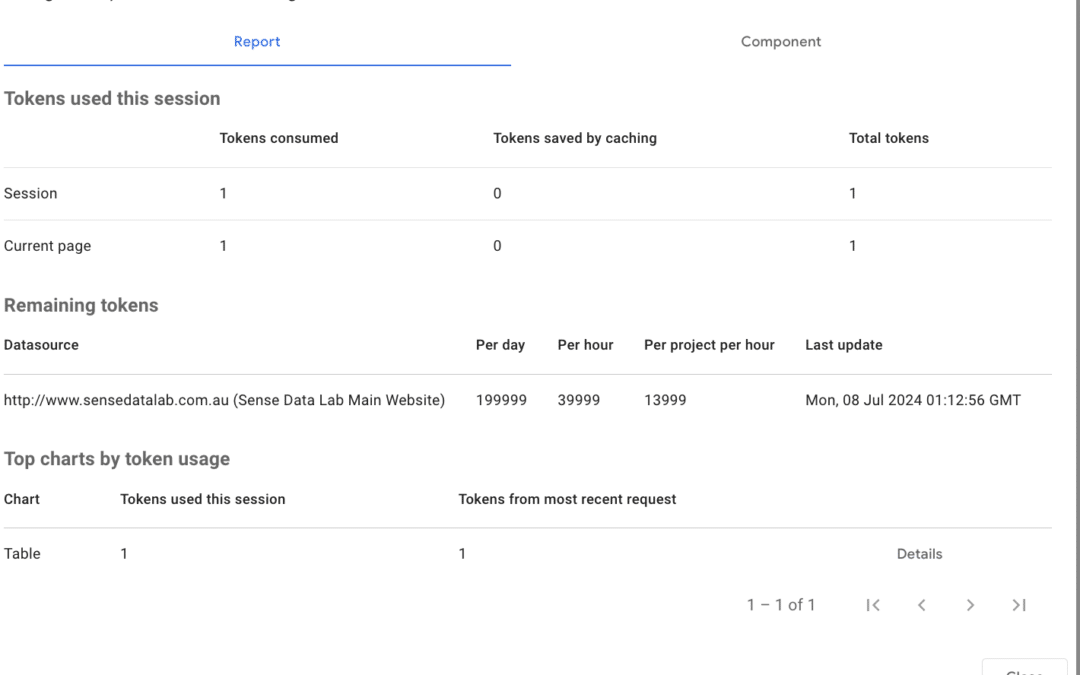
Recent Comments